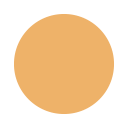
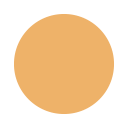
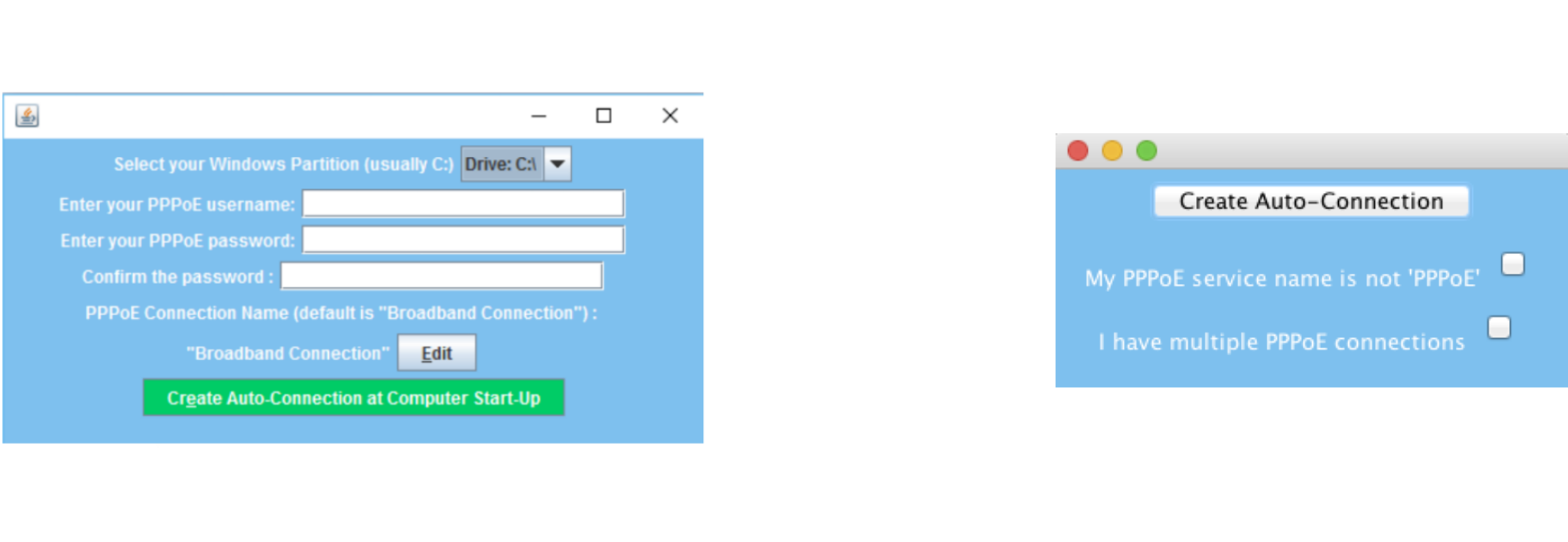
You're instantly connected at startup each time. No more waiting, no more loading, no more manual turn-on. You're automatically connected each time , without hassles and errors.

On the Mac version you just press a button ! You can also select more advanced settings. On the PC version you select your windows partition , then just enter your PPPoE username and password and you're done! (you can also change the default service name "Broadband Connection" if you wish) . After that, you are instantly and automatically connected each time you startup Windows or login, the program remembers your settings.

It just works. No more waiting around for the operating system to start-up and fully load and then manually turning it on every time you start your computer. You just login and you have internet access.

There is both a Mac (OS X) and a PC (Windows) version of PPPoE Auto-connect, each tailored to your needs.
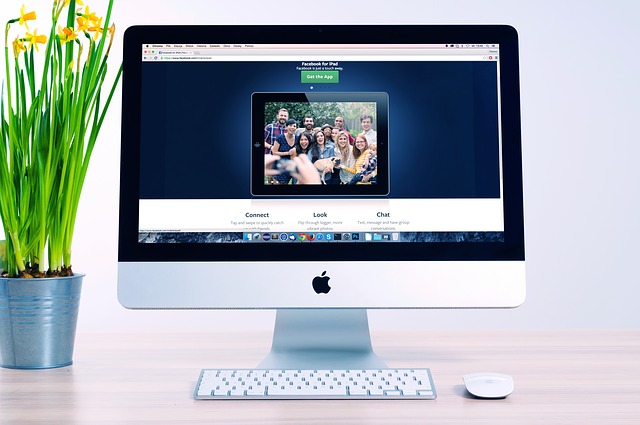
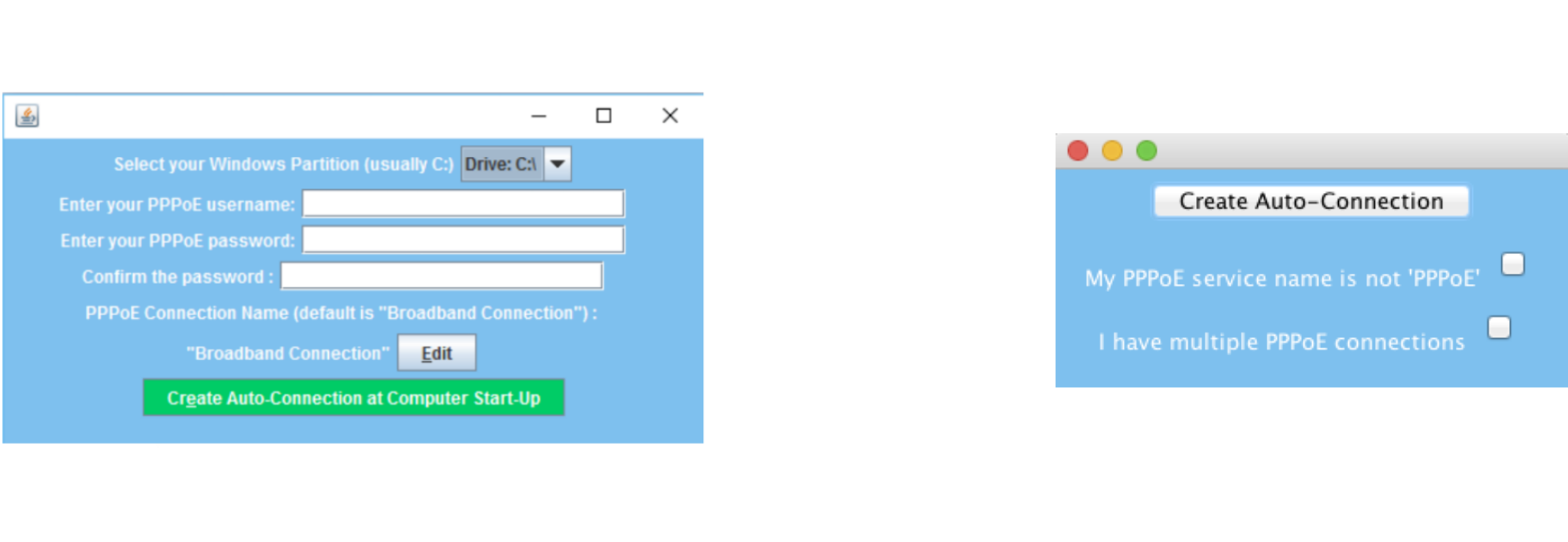
A closer look.